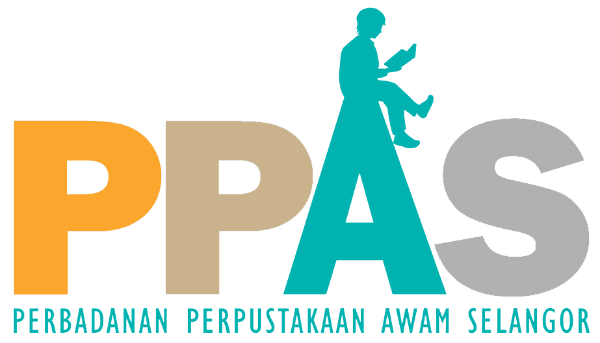
BORROW AND READ POPULAR EBOOKS
How To Use (First Time User)
Library guide on how to use OverDrive eBooks & the Libby App.
1
Sign Up
Click “Sign Up” if you are a first time user. If you've already signed up, please log in with your e-mail and password.
2
Copy Library Card Number
Copy your Library Card Number as shown during signing up, then click “Go to Library". You will be re-directed to PPAS Overdrive website.
3
Sign In in Overdrive
At PPAS Overdrive website, click “Sign In” and paste your Library Card Number.
4
Search and Borrow
Search and choose your titles and click “Borrow”. Then click “Read Now in Browser” to continue reading your borrowed e-book.
How To Use (Mobile Apps)
Library guide on how to download apps on Mobile and use Libby App.
1
Download Apps
Download “Libby By Overdrive” and install in your devices.
2
Library Card
It will ask whether you have a Library Card or not, please answer “Yes”.
3
Search Library
Search “Perbadanan Perpustakaan Awam Selangor” and select the library to continue.
4
Search and Borrow
Search and choose your titles and click “Borrow”. And click “Read Now In Browser” to continue read your borrowed titles.